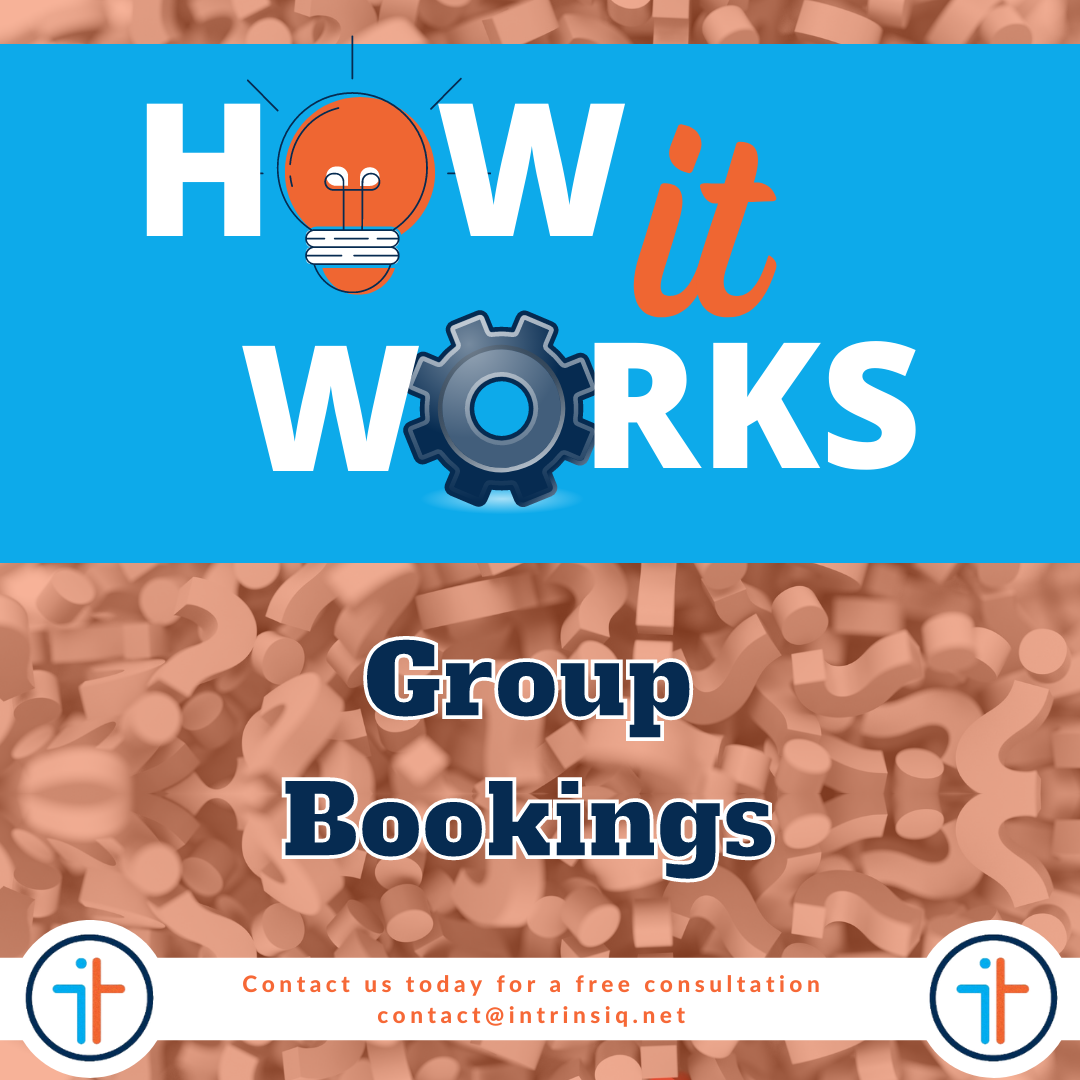How Intrinsiq Works - Group Bookings
One of the main advantages of the Group Bookings function on Intrinsiq is the fact that it is a time saver, and in itself, especially with the busy summer months coming up, that is crucial. Summer is a busy period for both schools and also agents, and such a function also avoids a lot of unnecessary back and forth emails and correspondence between the two parties.
Focus on Students
Like we always say, it is vital for schools and agents to focus on the client i.e. the student. And it is for this reason that it makes sense that neither party engages in too much back and forth correspondence and to make the booking process as smooth as possible. In today’s article we’re going to show you exactly how bookings work on Intrinsiq and we’re going to focus on why this system is so effective and efficient.
Group Bookings - The Process
In this part of the article we’re going to go through the whole process of entering group bookings step by step.
Step 1: Click on Groups. Then proceed to click on “Add Group”
Step 2: Enter details (name, amount of students and leaders, agent name, accommodation type etc.)
Step 3: Click on “Save”, and the System automatically creates a record for each student in that group
Step 4: Add course, transfers, other charges - once done each record is updated automatically. That way the data is once again saved for the whole group and all the components of that group
Step 5: Entering Student Data - this can be done in three different ways as highlighted below:
You can enter student data manually from 1 page listing all the records, so you can fill in the fields at one go.
You can also enter student details by uploading a csv file through the system that automatically updates records for the students in that particular group
Finally, the system can also generate a template email with a specific link for agents. This link gives agents access to student fields that need to be filled in (the fields which are needed are entirely up to the school). Once all fields are filled in and saved, the system updates in realtime. So in short, the agent can update the records for you directly into the system.
Some more advantages to the Intrinsiq Group Bookings Process
As previously stated in Step 5 above, agents can enter student data themselves. Once again this is an important time saver. Very often agents enter student data into a sheet or an email manually to send it to the school, and then the school enters it manually into their system. By giving access to the agent, the school can save the time it takes entering student data, and get the agent to do it on their behalf, which is something that they were going to do in the first place anyway.
Update one booking, update them all!
When dealing with group bookings, once you make a change to one booking within that specific group, the whole group gets updated. If, for example, the group goes from half board to full board basis, you will not have to stay changing every single booking within that group manually. You will only have to do it once, and the information changes for the whole group. You also have the option of alerting specific members of staff who will need to know about any said changes to the booking.
In short, Intrinsiq Group Bookings were designed with the school in mind. Remember that Intrinsiq is a specific tool that was designed by people in International Education for people in International Education! Drop us a line on contact@intrinsiq.net if you’d like to find out more about How Group Bookings Work.