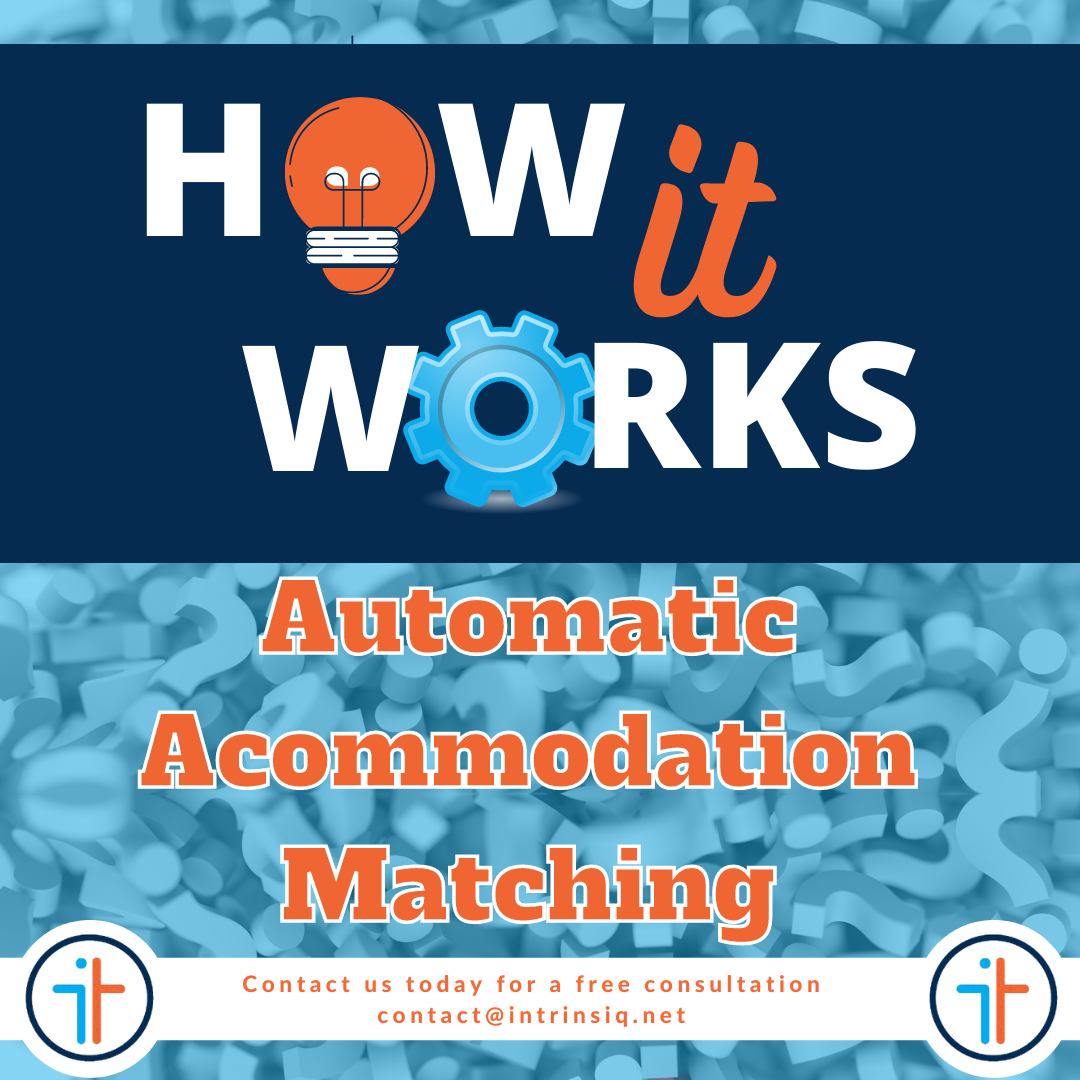How Intrinsiq Works - Automatic Accommodation Matching
Finding host families for students is already a struggle in most cases these days. Finding the right family for the right student can actually become a nightmare for a number of reasons. Host families might decide to take a break from hosting students; or it might be difficult to meet special student requests; sometimes rooms are being renovated and for this reason the host family won’t be able to keep students. It could also be that the host family might have issues or are going through challenging times that the school isn’t aware of. Sometimes simply getting hold of host families is a challenge as they do not answer emails or pick up the phone…
At Intrinsiq, we’ve got you covered with our Automatic Accommodation Matching
This kind of automated matching is possible thanks to the data that members of staff enter into the Intrinsiq system about their accommodation options and students when they book. The system filters through the available accommodation options as per the booking date, and it also filters as per the student necessities, requirements and wishes. For example, if a student wants to stay in a single room in a host family without pets, the system will automatically filter out all those host families who do not have a single room option available during that particular period and those who have pets.
So how does Automatic Accommodation Matching work on Intrinsiq?
In this part of the article we’re going to go through the whole process of allocating students to the right host family step by step.
Step 1: Go to Accommodation > Allocation Students to Families
Step 2: A list of students that require allocation comes up on the screen. Click on ‘Allocate Student’
Step 3: The system loads the list of Student Preferences as well as a list of available Host Families that meet those requests
Step 4: The host families are listed in descending order by matching percentage - so at the top of the list you will have the best host family for that particular student.
Step 5: Once you click on ‘Show Rooms’, the system will list the rooms that the chosen family has available.
Step 6: Choose the room and click ‘Allocate’.
Once this is done, the system automatically generates an email
Once this is done, the system automatically generates an email with the host family email address and a list of auto-generated data that is essential in order to book in a student. The email then gives the host family 3 options. ‘Accept’ ‘Reject’ ‘Ask Question’.
Accept - student is automatically confirmed on the system as allocated to family;
Reject - student will go back to unallocated list (and the host family that rejected the booking will not show up when running allocator for this student);
Asking a question will generate an email that goes back to the accommodation team.
Why is such a booking system ideal for schools?
There are various reasons as to why such a system is ideal for schools. To begin with, it saves accommodation staff time from having to match each student manually to a family, who is also available for that period. Apart from that, it also saves them time from having back and forth calls with families in order to check if they can accept the booking or not. Finally, such a system also helps avoid human error; with all the criteria (like dietary requirements, allergies, pets etc) being pre-entered, the system will choose the right family straight away, avoiding the fact that sometimes staff may forget who offers what.
In short, the Intrinsiq Automatic Accommodation Matching system was designed with the school in mind. Remember that Intrinsiq is a specific tool that was designed by people in International Education for people in International Education! Drop us a line on contact@intrinsiq.net if you’d like to find out more about how accommodation allocation works.